The Now Find Family of Apps is built around helping people identify which products at grocery stores are right for them. It was only natural that we would build a shopping list into the apps. We too were tired of trying to find and decipher that little piece of paper! To add something to your shopping list, simply press the Add to List Button ![]() in either the product record, or in a list view as seen below. Once pressed, select the size and quantity you wish to add to your Shopping List. To access your shopping list, select the Shopping List Icon
in either the product record, or in a list view as seen below. Once pressed, select the size and quantity you wish to add to your Shopping List. To access your shopping list, select the Shopping List Icon ![]() from the Bottom Bar or on the Home Page.
from the Bottom Bar or on the Home Page.


Customize our Apps for YOU!
To complete your shopping list and make your experience at the store even easier, we added a few extra features. The first is the ability to select the quantity of your shopping list items. Simply press the plus sign or minus sign next to the item in your shopping list to edit the quantity you desire. Second, we added quick and easy access your coupons by pressing the My Coupons button in the upper right-hand corner of the Shopping List screen.

Finally, you can add custom shopping list items to make sure you put exactly what you want on your list every time you shop. We know our database is expansive but not everything is in there… yet! To add a custom shopping list item, select the Note button ![]() in the upper right-hand corner of the Shopping List screen and type the item you wish to add to your list. Once you have finished typing, select the Save button in the upper right-hand corner of the screen to add it to your Shopping List. To edit the custom list item, simply press the pencil icon to the right of the checkbox in the Shopping List.
in the upper right-hand corner of the Shopping List screen and type the item you wish to add to your list. Once you have finished typing, select the Save button in the upper right-hand corner of the screen to add it to your Shopping List. To edit the custom list item, simply press the pencil icon to the right of the checkbox in the Shopping List.
For more tips on using our apps, please click here: Useful App Tips
Don’t have the apps? Get them for FREE on both iOS and Android! Click your store button below the banner to download and start Now Finding products for you today!
Happy Shopping!